Introduction
One of the key elements to creating Reactive applications with JavaFX is understanding how the various Obseravble interfaces and classes work; how they relate to each other and how to use them best.
If you surf over to the JavaDoc page for Observable, you’ll see lists of subinterfaces and implementing classes that looks like this:
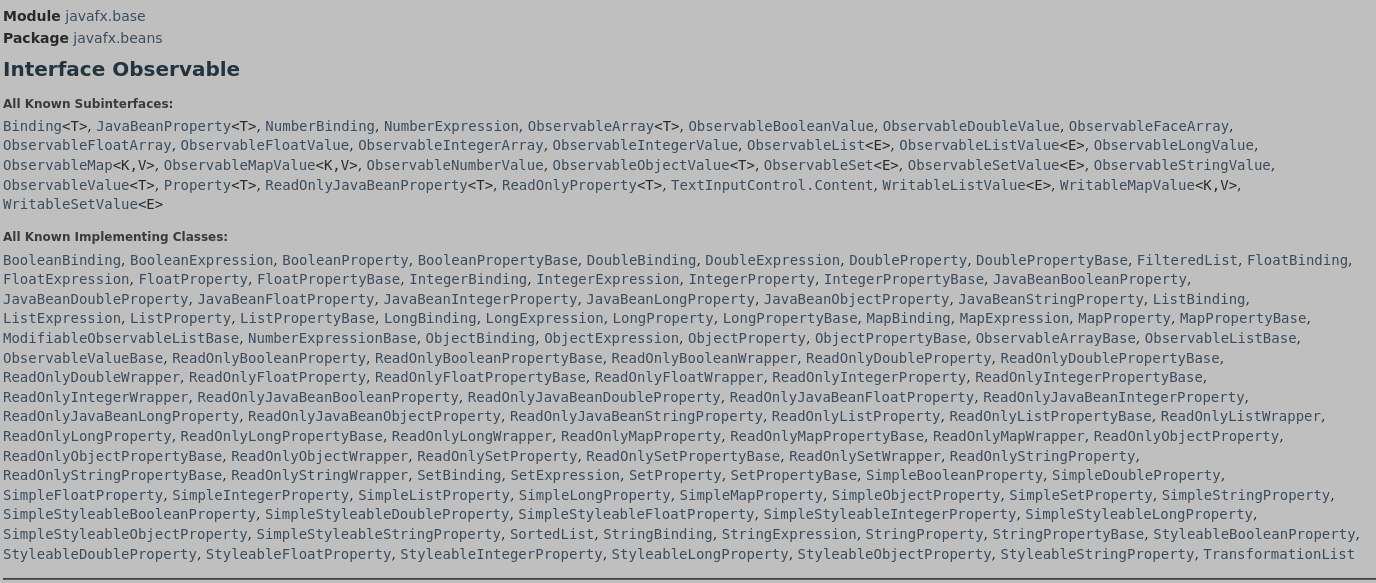
That really does look complicated, and in this article we’re going to break it down and put some structure to it so that you can understand exactly how you should be using the various classes and interfaces in a thoughtful and logic manner in your applications.
The Main Classes and Interfaces
Even though that huge list of interfaces and classes look daunting, there are lots of entries intended to wrap specific data types. If we strip those away, and just concentrate on the classes and interfaces that are defined generically, we can create a diagram like this:
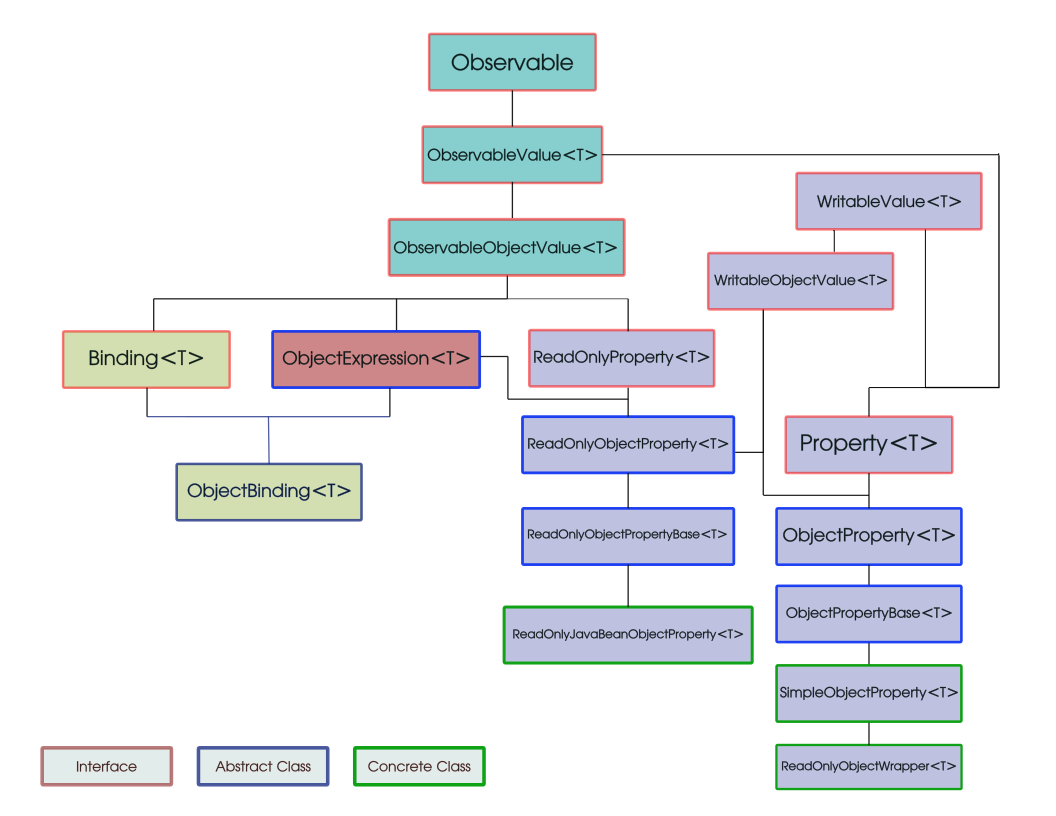
In order to understand how this all goes together, it’s best to look first at the interfaces, as they tell us what the functionality is, and then look at the classes because they tell us how the functionality is implemented.
So we’ll start with the interfaces…
The Interfaces
Starting at the Top: Observable
At the top of the chart, you’ll find the interface, Observable. This is the root for all of the other classes and interfaces, but it’s really quite simple and only defines three methods: addListener(), removeListener() and subscribe(). These are all related to the process called “Invalidation”.
Invalidation is the key concept with Obseravbles. When an Observable has become “invalidated” it means that it might have changed its value, and all of the objects that have registered InvalidationListeners with the Observable have those InvalidationListeners triggered. It’s up to these other classes to recheck the value of the Observable inside their Listeners.
It’s possible for an Observable to be invalidated without having its value change. Consider this code:
val numberProperty = SimpleIntegerProperty(2)
val booleanObservable = numberProperty.greaterThan(5)
numberProperty.setValue(4)
After the third line of code runs, booleanObservable will have been invalidated, but its value still remains unchanged as false.
One important point about invalidation is that Observables remain invalidated until the value is read, at which point they are validated again.

An Observable that has been invalidated cannot be invalidated again until after it has been revalidated.
At this point, we don’t have any methods defined that will read and revalidate an Observable…
ObservableValue
The next interface down is ObservableValue, which extends Observable. The key method in this interface is ObservableValue.getValue(), which allows us to actually read the value and will re-validate the Observable.
Now that we can read the value we can have the methods related to ChangeListeners, including those related to Subscriptions. The other methods it adds are the map() and flatMap() methods used for transforming an ObservableValue into a different ObservableValue.
Between these two interfaces, we get the core functionality for observability: invalidation and changes. Changes, of course, are based on invalidation, and every ChangeListener has, at the heart of its implementation, an InvalidationListener.
There is also the ObservableObjectValue<T> interface, which introduces the get() method, which at this point is effectively identical to getValue().
ReadOnlyProperty and WritableValue
These are the two parent interfaces for all of the Property classes.
ReadOnlyProperty is, in my opinion, a useless and annoying interface because it simply introduces the getBean() and getName() methods. These are presumably meaningful methods if you are serializing your Properties, but honestly, who’s going to do this? Properties are, by their nature GUI elements and I’m not sure how you’d ever need Java Beans for them.
However, because of this, all of our concrete Properties will need to implement these two methods.
The interface WritableValue gives us the setValue() method. Now we can actually put something into an Observable! There is also WritableObjectValue which adds the set() method, which is (at this point) identical to setValue().
Property
The Property interface brings together WritableValue and ObservableValue and adds the ability to bind to other observables. We get bind() and bindBidirectional(), and their corresponding unbinding methods. Also there is the isBound() method that will tell us if the Property has been bound to something.
You can see now why binding has to come below WritableValue. Whatever mechanism underlies a binding function will need to call setValue() to work.
Binding
Binding is the last interface on the chart. It doesn’t seem to add much to Observable and ObservableValue except a method to force the Binding to invalidate, a method to check if the Binding is valid and a method to get the dependencies of the Binding.
These are all key methods, however. Since a Binding is the main way to connect Observables together, it really works through controlling validation. These methods give the basic tools to construct custom Bindings.
The Classes
Everything else on the chart is a class, let’s take a look at them.
ObjectExpression
This is a class you might not have heard about, but it is the root class for all of the Property classes, even though the diagram goes diagonally down to ObjectProperty.
This class provides the core functionality for the “Fluent API” for creating bindings. In ObjectExpression we have several versions of asString(), each of which provides a StringBinding. We also have methods for equality, inequality and checking for a Null value, each of which creates a BooleanBinding. That’s not really much, but when we look at the typed Observable classes in the Part II we’ll see a lot more functionality with the Fluent API.
This is the only class in the chart that introduces new concrete methods that don’t implement methods already defined by any of the interfaces in the chart.

Every class that extends from ObjectExpression can use the Fluent API
ReadOnlyObjectProperty
This class extends ObjectExpression and implements ReadOnlyProperty. As we’ve seen, there’s only two methods in ReadOnlyProperty and they aren’t much practical use. ReadOnlyObjectProperty doesn’t provide any implementation for these methods either. There really isn’t a practical reason to pass an Observable around as a ReadOnlyObjectProperty over an ObjectExpression, but you tend to see ReadOnlyObjectProperty used more often (we’ll see why soon).
ReadOnlyObjectProperty can also be thought of as very much like ReadOnlyProperty but with the ability to use the Fluent API to create bindings.
ObjectProperty
The best way to think about ObjectProperty is an implementation of Property but, since it inherits from ObjectExpression through ReadOnlyObjectProperty, also has the methods for creating bindings via the Fluent API. However, it only has implementations for bidirectional binding and setting the value. And it’s abstract, so you cannot use it directly without extending it and supplying a ton of functionality.
This is, however, a great class to pass your already instantiated Properties around as, or to declare your variables as. Like this:
val someProperty : ObjectProperty<ClassA> = SimpleObjectProperty(someClassA)
This is a bit more versatile than passing around Property<ClassA>, because it will enable the Fluent API.
ObjectPropertyBase
This is the first truly useful abstract class for Properties for extending to create custom classes. This class implements almost all the remaining methods defined in the various interfaces up hierarchy. We get methods to bind and unbind, add and remove Listeners and a get() method.
The methods that are missing are the two silly Java Bean related methods. This is the class that you probably want to extend from to create your own Property classes, especially if you want to ignore Java Bean stuff as much you can.
If you look at the JavaFX source code, you’ll see lots of examples of internally created custom Properties that are made by directly extending ObjectPropertyBase.
SimpleObjectProperty
This is the class that everyone is familiar with instantiating, as it’s the only “normal” Property class in the chart that isn’t abstract.
What makes SimpleObjectProperty different from ObjectPropertyBase?
It adds the getBean() and getName() methods and the infrastructure and constructors to set their values. That’s it. You’re probably never going to use those two methods either, nor are you going to use the constructors to set their values. So you can treat this is pretty much equivalent to ObjectPropertyBase 99% of the time.
However, since this and ObjectPropertyBase do not add any methods to ObjectProperty other than the SimpleObjectProperty constructors, there’s no reason to retain a reference to a Property as either SimpleObjectProperty or ObjectPropertyBase. Consider these to be “implementation only” classes.
ReadOnlyObjectPropertyBase and ReadOnlyObjectWrapper
ReadOnlyObjectPropertyBase is very similar to ObjectPropertyBase in that it is an abstract class that has almost all of the interface methods implemented except for the “Bean” methods. It’s also missing the get() method (you’ll see why shortly).
But it also seems fairly useless. What’s the point of instantiating something as an Obseravble if the value can never change? The answer is in ReadOnlyObjectWrapper…
The ReadOnlyObjectWrapper class extends from SimpleObjectProperty and can be used exactly like SimpleObjectProperty any time you want. However, it has one extra public method: getReadOnlyProperty() that returns a ReadOnlyObjectProperty that is synchronized with the ReadOnlyObjectWrapper that created it.
What’s the point of this?
It all has to do with preventing client code from casting your “read only” Observable objects back to something implementing WritableValue. Consider that the following code will run and print “Is SimpleObjectProperty: true”:
val x: ObservableValue<String> = SimpleObjectProperty("")
println("Is SimpleObjectProperty: ${x is SimpleObjectProperty}")
(x as ObjectProperty).set("abc")
The variable x was instantiated as SimpleObjectProperty<String> but declared as a reference to an ObsevableValue<String>. The intention being that it should only be observable at this point. However, it’s still a SimpleObjectProperty and this cannot be hidden from any client code. There’s nothing stopping anyone from taking your ObservableValue<String> and casting it to SimpleObjectProperty or ObjectProperty and then calling its set() or bind() methods.
How do you stop this?
ReadOnlyObjectWrapper to the rescue!
If you look at the source code for ReadOnlyObjectWrapper you’ll find this:
public class ReadOnlyObjectWrapper<T> extends SimpleObjectProperty<T> {
private ReadOnlyObjectWrapper<T>.ReadOnlyPropertyImpl readOnlyProperty;
public ReadOnlyObjectProperty<T> getReadOnlyProperty() {
if (this.readOnlyProperty == null) {
this.readOnlyProperty = new ReadOnlyPropertyImpl();
}
return this.readOnlyProperty;
}
protected void fireValueChangedEvent() {
super.fireValueChangedEvent();
if (this.readOnlyProperty != null) {
this.readOnlyProperty.fireValueChangedEvent();
}
}
private class ReadOnlyPropertyImpl extends ReadOnlyObjectPropertyBase<T> {
private ReadOnlyPropertyImpl() {
}
public T get() {
return ReadOnlyObjectWrapper.this.get();
}
}
}
I’ve taken the “Bean” stuff out because it gets in the way.
There’s the ReadOnlyPropertyBase! And look, it delegates its get() method to the enclosing ReadOnlyObjectWrapper - and the value there can change.
You can see from this that getReadOnlyProperty() returns a completely separate Property object that extends ReadOnlyObjectProperty and has it’s value connected back to what is essentially a SimpleObjectProperty. And, as you can see from the charts, it does not implement WritableValue so it cannot be cast to any class that supports set().
The following code will print “Is SimpleObjectProperty: false” and then fail with an exception when doing the cast:
val x: ObservableValue<String> = ReadOnlyObjectWrapper("").readOnlyProperty
println("Is SimpleObjectProperty: ${x is SimpleObjectProperty}")
(x as ObjectProperty).set("abc")
But if we take off the call to getReadOnlyProperty() it will run just like the first example that allows the casting to work.
This technique is used inside many of the JavaFX Nodes. Let’s look at the source code for Region:
public final ReadOnlyDoubleProperty widthProperty() {
if (this.width == null) {
this.width = new ReadOnlyDoubleWrapper(this._width) {
protected void invalidated() {
Region.this.widthChanged(this.get());
}
public Object getBean() {
return Region.this;
}
public String getName() {
return "width";
}
};
}
return this.width.getReadOnlyProperty();
}
Internally, the width Property is implemented as ReadOnlyDoubleWrapper, but Region.widthProperty() returns width.getReadOnlyProperty() which means that you can never cast it to something that supports set(). However, inside of Region the width Property works just like any other read/write Property.

Use ReadOnlyObjectWrapper and its getReadOnlyProperty() method when you really want to make sure that your client code cannot update your `Property` by casting.
ObjectBinding
This is the sole class on the Binding side of the chart, and it’s abstract and it extends ObjectExpression. It implements all of the methods defined in Observable and ObservableValue and inherits those in ObjectExpression.
In addition, there are a few protected methods designed to make it easier to create custom classes based on ObjectBinding. We get bind() and unbind() to start with. We also get allowValidation(), onInvalidating() and isObserved(). You are pretty much required to use bind() in any custom class that you extend from ObjectBinding or else your binding is not going to be much use.
There is one abstract method, and that’s computeValue() which is also protected.
The intention is clear about the standard use case for custom classes extended from ObjectBinding. It’s expected that you’ll either pass the Observables to be bound in the constructor (or use values available in the scope in which your class is defined) and bind them in the constructor of your class. You’ll also define a computeValue() method that will use those bound values to determine the return value of any calls to get() or getValue().

Note that computeValue() is only called when a call is made to get() or getValue() when the Binding has been invalidated.
ObjectBinding has internal storage for the last computed value, and will just return that when a call to get() is made while the Binding is valid.
Since ObjectBinding extends from ObjectExpression you can use the Fluent API to modify the results or combine it with other ObjectExpressions.
We can look to the Bindings utility class for minimal implementation of ObjectBinding:
public static <T> ObjectBinding<T> createObjectBinding(final Callable<T> var0, final Observable... var1) {
return new ObjectBinding<T>() {
{
this.bind(var1);
}
protected T computeValue() {
try {
return var0.call();
} catch (Exception var2) {
Logging.getLogger().warning("Exception while evaluating binding", var2);
return null;
}
}
public void dispose() {
super.unbind(var1);
}
public ObservableList<?> getDependencies() {
return (ObservableList)(var1 != null && var1.length != 0 ? (var1.length == 1 ? FXCollections.singletonObservableList(var1[0]) : new ImmutableObservableList(var1)) : FXCollections.emptyObservableList());
}
};
}
Most people don’t bother with the logging, the dispose() method or getDependencies() when they create their own custom Binding, but the methods in Bindings are intended for a wide variety of applications.
ReadOnlyJavaBeanObjectProperty
This is in the chart just for the sake of completeness. You aren’t going to use it. I’ve never seen it used. Just ignore it unless you really, really need to use it - in which case you can research it for yourself.
Where the Methods are Defined
In reality, the Observable types don’t define that many methods, and they can probably be best understand through a table:
| Type | Methods | Description |
| Observable | addListener(InvalidationListener) removeListener(InvalidationListener) subscribe(Runnable) |
Methods for InvalidationListeners |
| ObservableValue | getValue() addListener(ChangeListener) subscribe(Consumer) subscribe(BiConsumer) map() & flatMap() when() |
Methods for value based Listeners |
| ObservableObjectValue | get() | |
| WritableValue | setValue() | The key method for updating and binding |
| WritableObjectValue | set() | |
| Property | bind() bindBidirectional() unBind() unbindBidirectional() isBound() |
All the binding methods |
| ReadOnlyProperty | getBean() getName() |
The two Java Bean methods |
| ObjectExpression | asString() isEqualTo() & isNotEqualTo() isNull() & isNotNull() |
The Fluent API for object Properties |
| Binding | getDependencies() invalidate() isValid() |
The core functionality for a Binding |
All the other entries in the chart simply implement these methods, but don’t introduce any new public methods. So they do not appear in this table.
Using this Information
I think that seeing all of this laid out in a charts and a table clarifies something that seems at first to be just mysterious and then later frustrating. But what are the practical implications of knowing this?
You Can’t Instantiate ObservableValue
Despite all the complexity of the hierarchial chart, any time that you encounter an ObservableValue<T> you know that it was instantiated in one of three ways:
- As an extension of
ObjectPropertyBase<T>, probablySimpleObjectProperty<T> - As an extension of
ObjectBinding<T>
This is true even if it was the result of using the Fluent API or theBindingsclass library. - As an extension of
ReadOnlyPropertyBase<T>from thegetReadOnlyProperty()function of aReadOnlyObjectWrapperinstance.
This is true of any type on this chart that you receive.
The point of this is that how you choose to pass Observables around in your application has more to do with what you want to expose about them than anything else.
Generally speaking, you want to pass a type as high up the chart as you can while still providing the functionality that you need. This is going to become important in three places:
- How you type variables
- How you return values from methods
- How you type method parameters
The first two pertain to how you expose information about your Properties to other code. Never type a variable as SimpleObjectProperty<T>, use ObjectProperty<T> if you want to use the Fluent API, otherwise just use Property<T>. And only use these two types if you want to be able to call set() or bind().
The last item in the list refers to limiting how much you know about Properties passed to you. If all you are going to do with a Property make it the dependency of a Binding, then type it as ObservableValue<T>. If you are going to use it in a Fluent API binding, then type it as ReadOnlyObjectProperty, or ObjectExpression.
What you are trying to do with all of this is to maximize versatility while minimizing risk. Don’t ask for something writable if you’re not going to call set() or bind() on it. Don’t pass something writable if you don’t want your client code to update it, pass a ReadOnlyProperty or an ObservableValue in those cases.
Only Properties Can be Bound
Yes, Binding<T> is bound internally, but since it only implements Observable and ObservableValue<T> there is no external bind() method that you can call.
This means, that if you plan to bind an Observable to anything, you have to have it exposed to you as a Property<T> or an implementing class. The same goes if you want to manually change the value through setValue(). Although you could technically pass WritableValue<T> in that case, although you don’t see that often. Perhaps if you wanted someone to be able to set the value but not bind it, you could pass them WritableValue<T>.
Conclusion
I hope that this article clears up most of the confusion that you might have had about what all these Observable types are all about and where they come from. In the next article in this series, we are going to look at the typed Observable classes and interfaces.